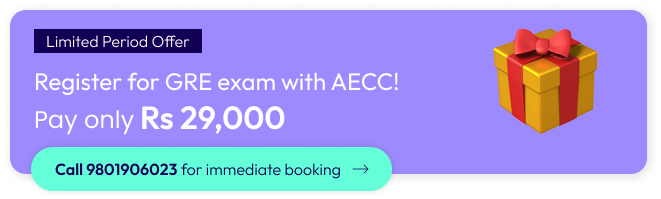GRE full form - Graduate Record Examinations
What is GRE Exam?
The ETS GRE in Nepal is an assessment program administered and conducted by the ETS (Educational Testing Service). It is considered a qualification for admission purposes for students wanting to pursue (Master's degree including business and Law) across the UK, the USA and other developed countries. Over 1000+ schools from 150+ countries accept the ETS GRE Exam score for admission processes.
Universities and Management Schools use the GRE scores and other relevant academic qualifications to choose suitable candidates for their law/management program and fellowship recipients selection.
Fill in the form to enrol in the ETS GRE Coaching Class.
Types of GRE in Nepal
The GRE Exam is conducted in two types; the GRE General and GRE Subject Test.
GRE Exam - General GRE in Nepal (Test Centre)
In order to enrol in a master’s program, doctoral program or a law program overseas, students take up the GRE General Test. This GRE Exam evaluates students’ quantitative reasoning, analytical writing, verbal reasoning and critical thinking skills. Most of these skills are developed gradually during their schooling and are not specific to any particular subject or field of study. Hence, the GRE aligns with the required skills for successfully enrolling in on-demand graduate programs, including Law and Business from top-ranked institutions across the world.
The ETS General Exam is conducted on a computer at the ETS test centres. Students can prepare for the ETS GRE Exam at AECC Global Nepal to get high scores and enrol in their dream institution.
GRE Exam - General GRE in Nepal (At Home)
Considering the COVID-19 protocols, the GRE General Test (at home option) is convenient for students preferring to take the test from the comfort of their homes. The home test can be taken on your computer, either in a secure location or at your home, monitored by a proctor. Candidates are asked to have their computer scanned for a software check to avoid cliches or cheating.
The “at home GRE General test” is similar in format to the test taken at the test centre. One advantage is that you can register and take up the test at your convenience as it is conducted round the clock, all days of the week.
In order to take the GRE Test at home, one must meet all the requirements mentioned below:
Hardware and Software Requirements
1. Computer
-
Laptop or Desktop computer (tablet, mobile and Chromebook are not allowed).
-
OS versions ( Windows 10 or 8) / (MAC 10.5 or higher).
-
Dual monitors are not permitted.
2. Software Requirement
- Download the ETS Secure Test Browser
- Download the Windows or MAC version.
- Run the Equipment Check.
3. Speakers
- Use either internal or external speakers to listen to the proctor.
- Earphones or headsets are prohibited.
4. Microphone
Use an additional microphone to communicate with the proctor (that is not part of a headset)
5. Camera
- Use either a built-in camera or a webcam.
- The camera used must be capable of showing a 360-degree view to the proctor.
Environment Requirements for GRE in Nepal
- All candidates must take the test in a closed room, with no one being allowed to enter the room during the test.
- You shouldn’t take the test in any of the public spaces, including restaurants and internet cafes.
- Your keyboard and computer/laptop must be on a tabletop surface during the test.
- Candidates should sit on a standard chair - overstuffed chairs or couches are not allowed.
- Candidates are not allowed to consume food or drink during the test.
- Your clothes must not cover your ears throughout the test.
- You are advised to be dressed appropriately during the test as the proctor will watch you.
- Avoid wearing accessories such as jewellery, ornate clips, tie clips, combs, headbands and barrettes.
What is ETS GRE Login?
The ETS GRE login is the portal to register for the GRE Exam. Students can use their respective ETS GRE login credentials for the following purposes:
- Reschedule, cancel or view your registration.
- View or apply for an approved testing venue.
- Download or view GRE scores.
- To update information such as your contact number or email.
GT - General Training Module
Registration Process for GRE in Nepal
Nepalese Students can complete their GRE registration process in any of the following 3 methods:
- GRE registration by ETS account
- GRE registration by phone
- GRE registration by email
How to register for the GRE Exam through ETS GRE Login?
Step 1 - Create an ETS GRE account.
Step 2 - Enter your username and password in the ETS GRE login portal.
Step 3 - Pick a test centre and register via My GRE home page
Step 4- Verify your email id in the ETS GRE login portal.
Step 5 - Select an available test date from the calendar.
Step 6 - Select the time and click on the register button.
Step 7 - Follow the payment instructions.
Once you finish the registration process, a confirmation email will be sent from the ETS confirming your test date, test choice, and test centre. You can also see your GRE Results and GRE Scores in the portal.
GRE Exam Fee in Nepal
|
GRE Exam Fee in Nepal (Type) |
GRE Exam Fee in Nepal (USD) |
|
GRE General Fee |
USD 220 |
|
GRE Late Registration Fee |
USD 25 |
|
GRE Rescheduling fee |
USD 50 |
|
Change of test centre |
USD 50 |
Detailed information on the GRE Exam
|
Exam Name |
GRE |
|
GRE Full Form |
Graduate Record Examinations |
|
What is the GRE Exam? |
A standardised test. |
|
GRE Accepted Countries |
Accepted by over 150 countries. |
|
Who conducts the GRE Exam? |
Educational Testing Service (ETS) |
|
Official Website |